Populating Sieve Sets
LASTRADA users make standard sieve sets according to specifications and their QC processes. This button automatically populates a sieve's name based on the opening size, making creating sieve sets easier.
.
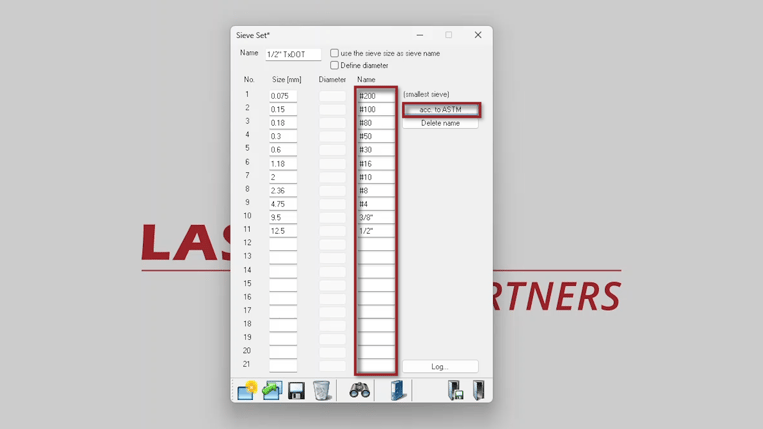
Sieves Added to Specifications
Once sieve sets are created, they are added to specifications like asphalt and aggregate specifications.
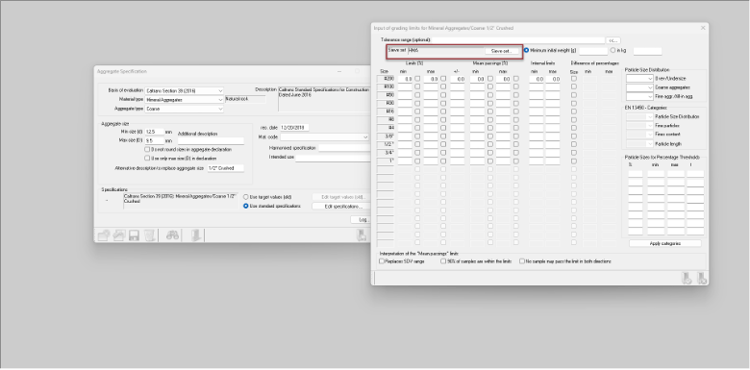
Universal Templates
LASTRADA templates report sieves not by size but by number, allowing templates to be universal for any set of sieves. Here is a template filled with one sieve set.

VIDEO TRANSCRIPT
LASTRADA organization simplifies lab work, making testing and reporting not just quicker, but also more intuitive and reliable. Whether you're a seasoned professional or new to the world of materials testing, you'll appreciate LASTRADA. In this Lightning Demo, I will show you how LASTRADA sieve sets details deliver results with speed and precision.
LASTRADA users create standard sieve sets according to specifications and QC processes. This button automatically populates a sieve name based on its opening size, making creating sieve sets easier. Once sieve sets are created, they are added to specifications like this asphalt and aggregate specification. When testing, technicians are presented with sieves from specifications required for running tests.
When aggragate and specification sieve set defer LASTRADA will direct the technician to skip the sieve not needed in the test like this example from Texas. LASTRADA templates report sieves not by size but by number which allows templates to be universal to work for any set of sieves. Here is a template fill with data using one sieve set and here is the template used again with the sample tested to a different specification.
For more ways you can simplify your work, check out our other Lightning Demo videos at www.lastradapartners.com/resources or visit our contact page to speak with one of our engineers.



