Use a QR code to open a testing program
Scan a QR code (embedded in a lab datasheet in the example below) and then open the testing program to enter test data in LASTRADA.
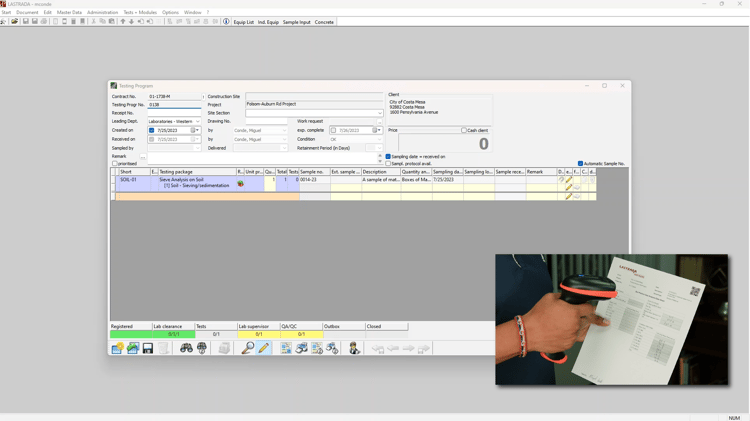
Access sample management with QR codes
Quickly access sample management through QR codes to change a sample’s description, location, project information, and more.
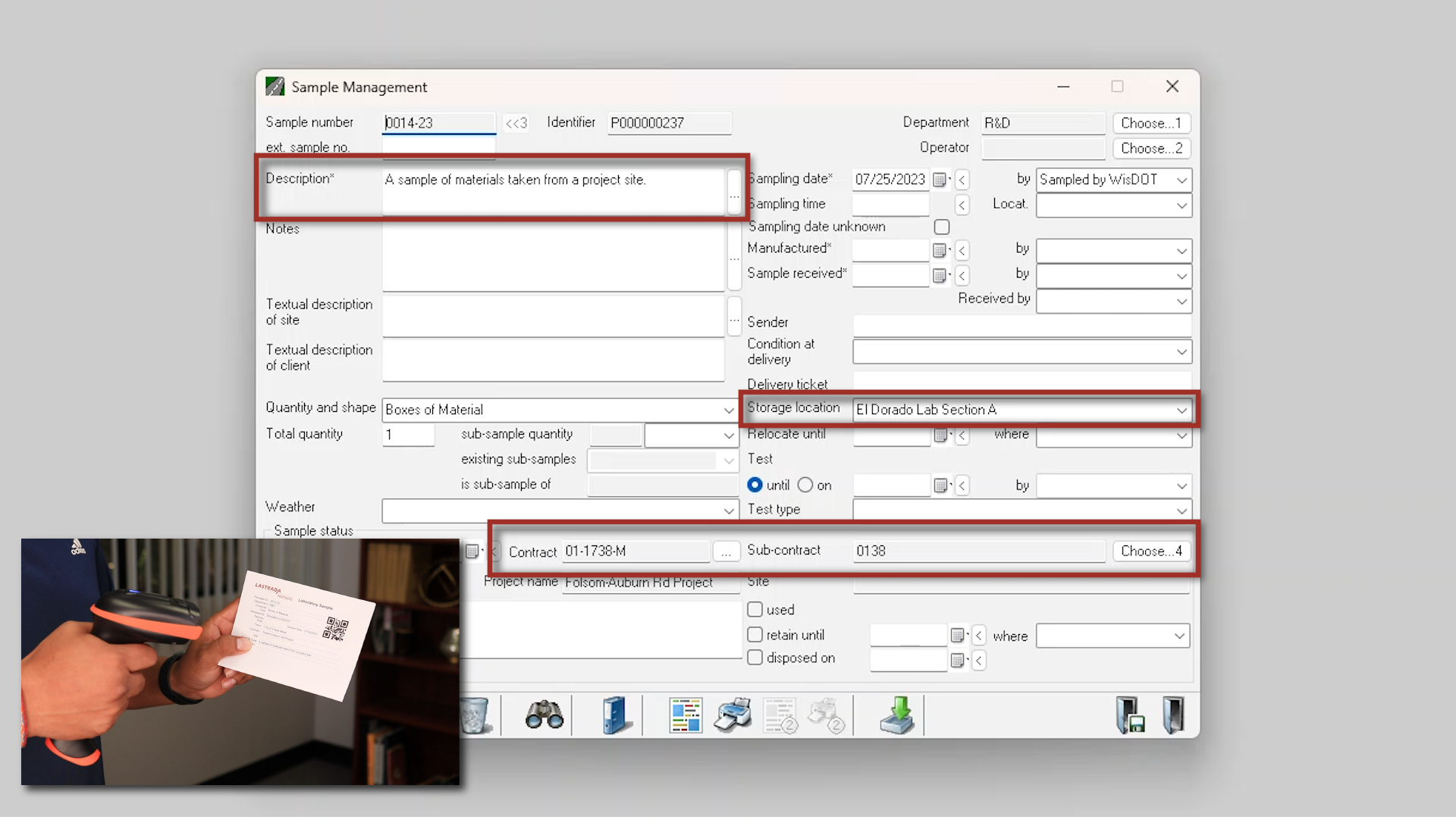
VIDEO TRANSCRIPT
How fast can you find work orders or samples in your laboratory? In this Lighting Demo, I will show you LASTRADA's QR code workflows, designed to save you time and hassle; with LASTRADA, you can quickly locate samples and access information directly from your phone, tablet, or P.C You can edit samples like changing its locations, or add tests data on the go, making it easy to update records, enter data and stay organized.
Let me show you how I can use a standard barcode scanner like this one to speed up my work. I can use a QR code to open a testing program. For example, I can include QR codes in my data sheets. I can scan the QR code on the completed data sheet opening the testing program and allowing me to enter the data in LASTRADA. I can also use QR codes to access sample management. I can quickly access samples through a simple scan to change a sample's description, location, project information, and more using the QR code.
Thank you for watching; for more ways, LASTRADA can simplify your work, check our other Lightning Demo videos at https://www.lastradapartners.com/resources or visit our contact page to speak with one of the engineers.



