Using the Asphalt Mix Design Module
On the left side of the LASTRADA Asphalt Mix Design Module, you'll find three tabs: the Header tab, the Aggregate Blend tab, and the Trial Mixes tab.
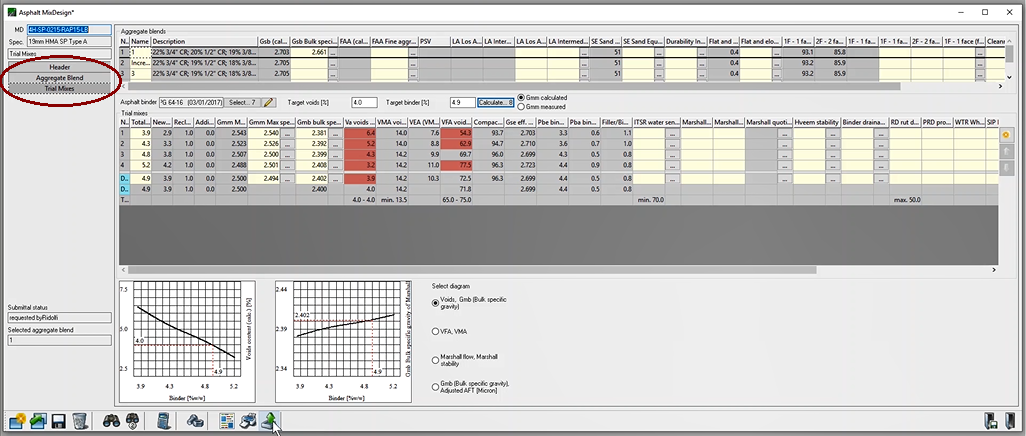
The Header tab is where the basic asphalt mix design data is entered. This includes information such as the mix design ID, the assigned specification, the design method, and the DOT rules to follow when developing the design.
The Aggregate Blend tab includes the various blend trials for the asphalt mix design. On this tab, you can view the calculated and measured properties for the blend, you can edit properties of the aggregates being used, and you can access a specialized blending tool to assist in developing the blends.
The Trial Mixes tab is where trial point data is entered and analyzed. This is where you mix up points at different asphalt contents for each of the blends. Here, you can calculate or measure different properties, and once you determine the optimum asphalt content, you can create verification points in the Trial Mix subsection.
From within the Trial Mixes tab, technicians can create batching sheets for batching asphalt mix points, and engineers can generate reports from existing DOT or custom formats.. Both actions are initiated by selecting the document icon  .
.
Since all of the data is accessible from within this module, the data can be exported with a single click. To determine which asphalt mix design blend is the best one to use, simply export the data from LASTRADA by clicking the XML export button ![]() , and then import the data into your pre-designed spreadsheet for analysis.
, and then import the data into your pre-designed spreadsheet for analysis.
For information about other modules available in LASTRADA, click here.
VIDEO TRANSCRIPT:
Performing asphalt mix design includes multiple trial blends, trial points, verification tests, and numerous test
results. Entering all those tests into multiple Excel files, in multiple locations makes it challenging to find, compile, and organize. As a result optimizing mix designs is just plain difficult.
In this lightning demo I'll show you how both technicians and engineers can enter an access the information they need and complete a mixed design, within a single organized module inside of LASTRADA. Here's a mix design in LASTRADA. On the header tab of this mix design, I have information like the mix design ID, the specification in which I want to produce to, the design method and the D.O.T. rules I want to follow when developing this mix design.
In the aggregate tab I have the different blends I'm gonna try for this mix design. I've got the calculated and measured properties for that blend, as well as the access to a blending tool to help me develop plans and I can go ahead and edit the properties of any one of these aggregates that are being used. On the trial mixes tab, this is where I mix up points that different asphalt contents for each of the blends. I can again, calculate or measure different properties.
Once I've determined the optimum asphalt content I can create a verification point here down on this line. Now if I were a technician, I might create batching sheets from this position. Where I have sheets for batching my asphalt mix points. If I'm an engineer working I would stay within the mix design module and I might generate my reports like this 3512 in California. Since everything's stored in one spot I can use this export button to do an optimization routine. Let me show you an example. I import the file that I just exported from LASTRADA and now this spreadsheet which is helping me determine which of these four mix design blends is the best one to use is completed for my analysis.
For more ways LASTRADA can simplify your work check out our other lightening demo video at www.lastradapartners.com/resources or visit our contact page to speak with one of our engineers.



