Samples in the field
When sampling in the field, using the LASTRADA Mobile application, users will register sampling details such as sample number, description, and date.
After collecting sample information, technicians will send it to LASTRADA when they have an internet connection allowing me to work offline.
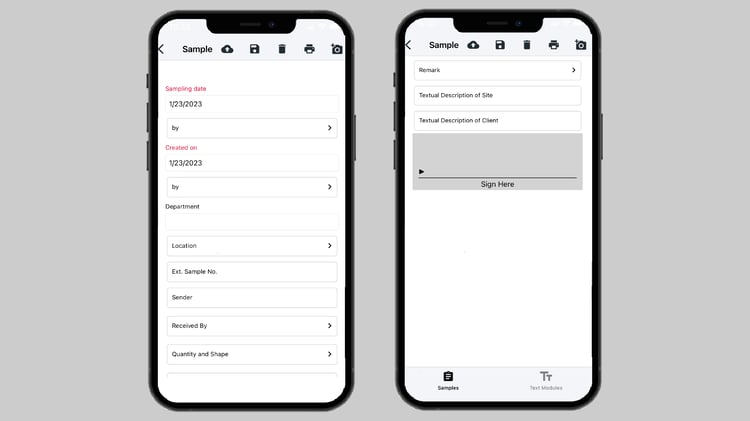
Retrieving samples from a mobile device
Users continue working in LASTRADA by marking the physical samples received when they arrive in the lab.
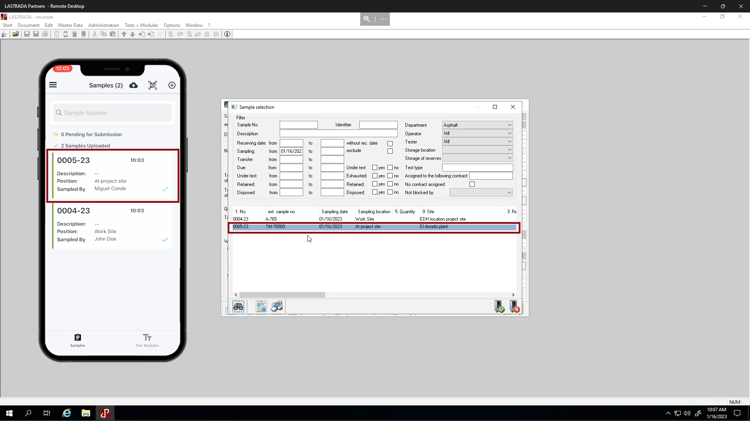
Transfer Sample in LASTRADA
Text modules or drop-down selections in LASTRADA are transferred to the mobile device. For example, the sample location as shown here.
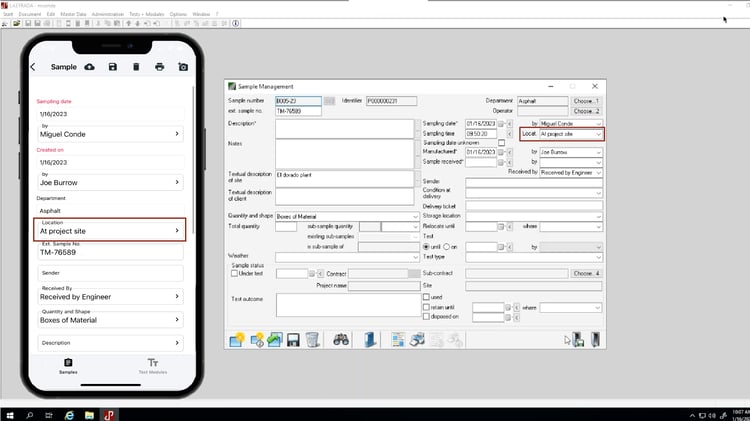
VIDEO TRANSCRIPT
Do you get complete or error-free sample information copied into your QC software or Excel files prior to testing? LASTRADA mobile allows you to gather and transmit sample information at the plant or the project site, directly into LASTRADA prior to testing. LASTRADA mobile also uses the same drop-down selections and product IDs as LASTRADA.
I am sampling in the field, using my LASTRADA mobile application. I will register sampling details, such as sample number, description, and date. After collecting my sample information, I will send it to LASTRADA when I have an internet connection. Allowing me to work offline. I just transferred my sample from my mobile device and I can continue my work in LASTRADA.
Text modules or drop-down selections in LASTRADA are transferred to the mobile device, like sample location as shown here.
For more ways, you can simplify your work check out our other Lightning demo videos at www.lastradapartners.com/resources or visit our contact page to speak with one of our engineers.



