Two laboratory data sheet examples will be presented in this demo; one for a testing lab, and one for a producer. A pre-printed laboratory data sheet should pre-fill relevant sample header data like sample ID, client and project information, and specifications, with space to write measurements. Testing labs generate laboratory data sheets by pressing the datasheet report button from the laboratory workflow module. A datasheet will be printed based on the tests in the testing program. This sieve analysis example includes sieve overload weights to help technicians confirm the test meets applicable standards.
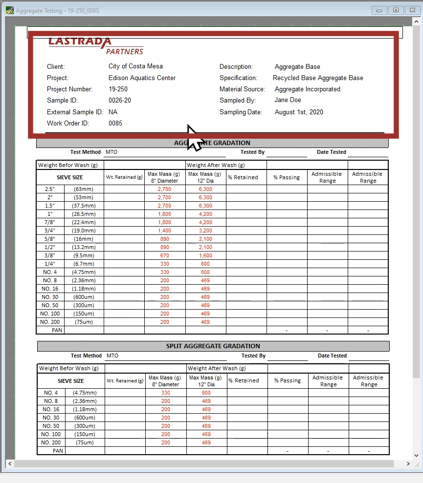
From the aggregate production module, producers click the report button at the bottom to fill the laboratory data sheet. The header information in this aggregate QC template example has been adjusted to show information relevant information for aggregate production. All templates in LASTRADA, including laboratory data sheets, can be further refined to meet your needs.
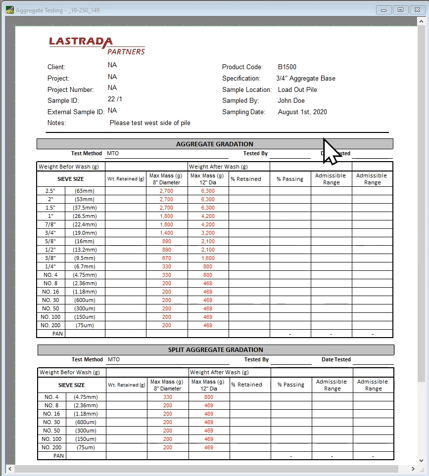
The Customer Resource Center contains a comprehensive selection of customizable, ready-to-use data sheets and other templates.
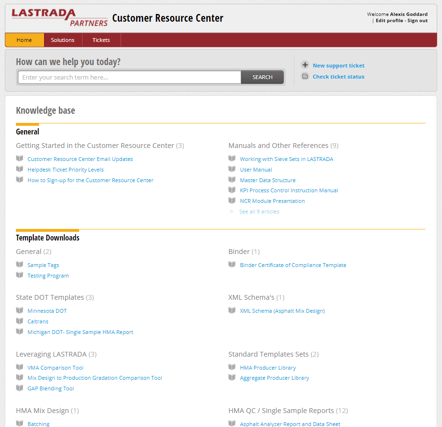
Pre-printing LASTRADA's laboratory data sheets ensures all required header data is included with each written result, making quality management more organized and efficient.
For more information on how LASTRADA helps private 3rd-party labs and internal engineering labs, visit our laboratory solutions page.
VIDEO TRANSCRIPT:
Retaining a paper record of measurements is an integral part of the quality management process for many CMT labs, but when the project or product information is missing or incomplete it defeats the purpose of this important
auditing tool.
In this Lightning Demo I'll show you how to easily generate custom data sheets with detailed header information in LASTRADA making incomplete paper records a thing of the past.
We are going to present two datasheet examples. One for a testing lab and one for a producer. A pre-printed data sheet should pre-fill relevant sample header data, like sample ID, client and project information and specifications with space to write measurements. Testing labs generate data sheets by pressing the datasheet report button
from the laboratory workflow module. A data sheet will be printed based on the tests in the testing program.
This sieve analysis example includes sieve overload weights to help technicians confirm the test meets applicable standards. From the aggregate production module producers click the report button at the bottom to fill the data sheet. The header information in this aggregate QC template example has been adjusted to show information
relevant for aggregate production. All templates in LASTRADA including data sheets can be further refined by you to meet your needs. The Customer Resource Center contains a comprehensive selection of customizable ready-to-use data sheets and other templates.
For more ways, LASTRADA can simplify your work, check out our other Lightning Demo videos at www.lastradapartners.com/resources or visit our contact page to speak with one of our engineers.



