Transfer Data from LASTRADA to Excel Form
In the given scenario, the goal is to transfer the aggregate data from LASTRADA to the Illinois MISTIC Form. The export button within LASTRADA can be clicked to generate an XML file that includes all the necessary data. Subsequently, the setup tab can be used to transfer the data seamlessly to the MISTIC form.
Similarly, the mix design data can be imported from LASTRADA to the Wisconsin 249 form by following a similar process as demonstrated here.
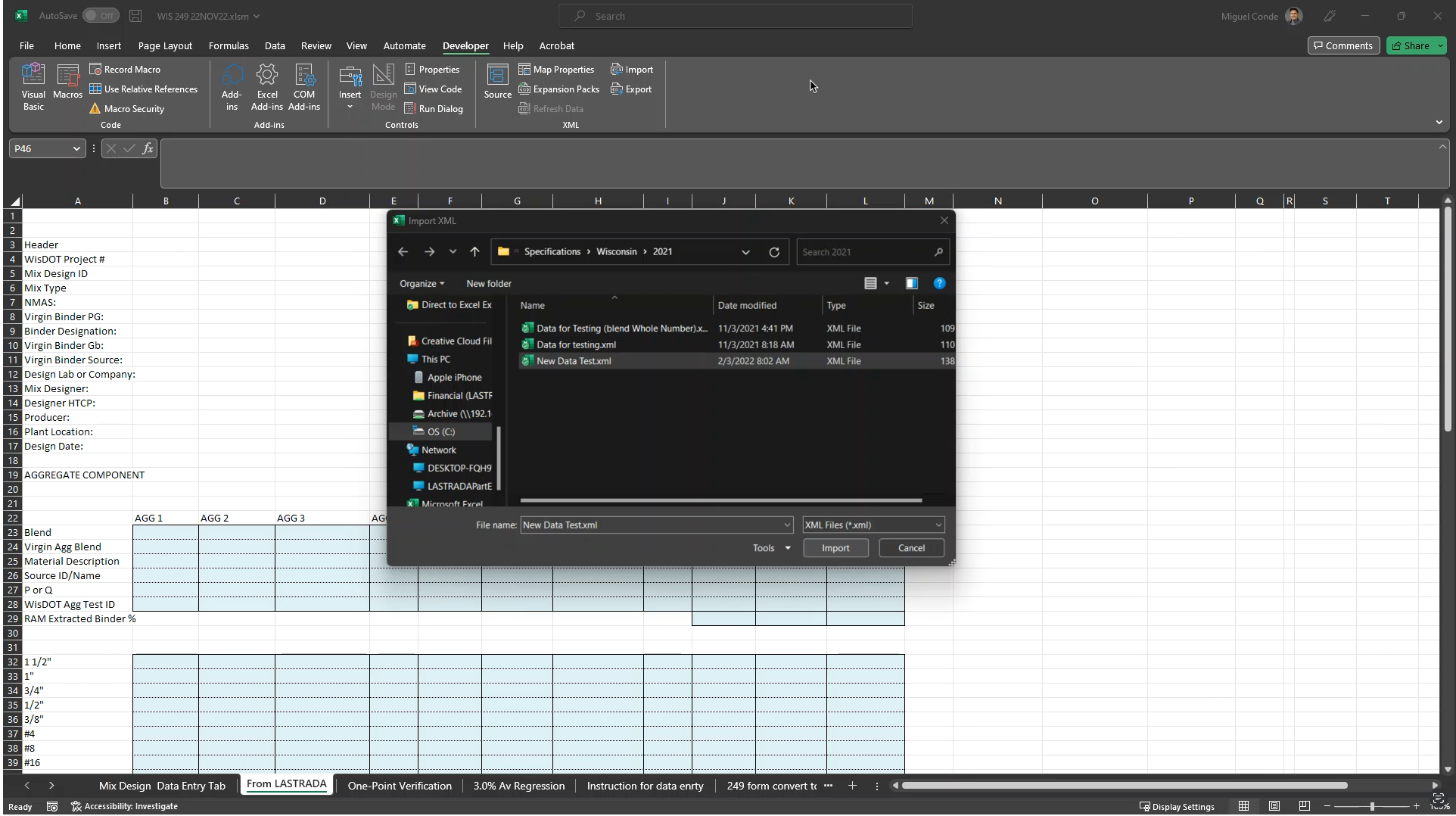
Convert LASTRADA templates into Excel files
The LASTRADA templates can be converted into Excel files directly by utilizing the Excel export button, available in the aggregates and asphalt statistics window.
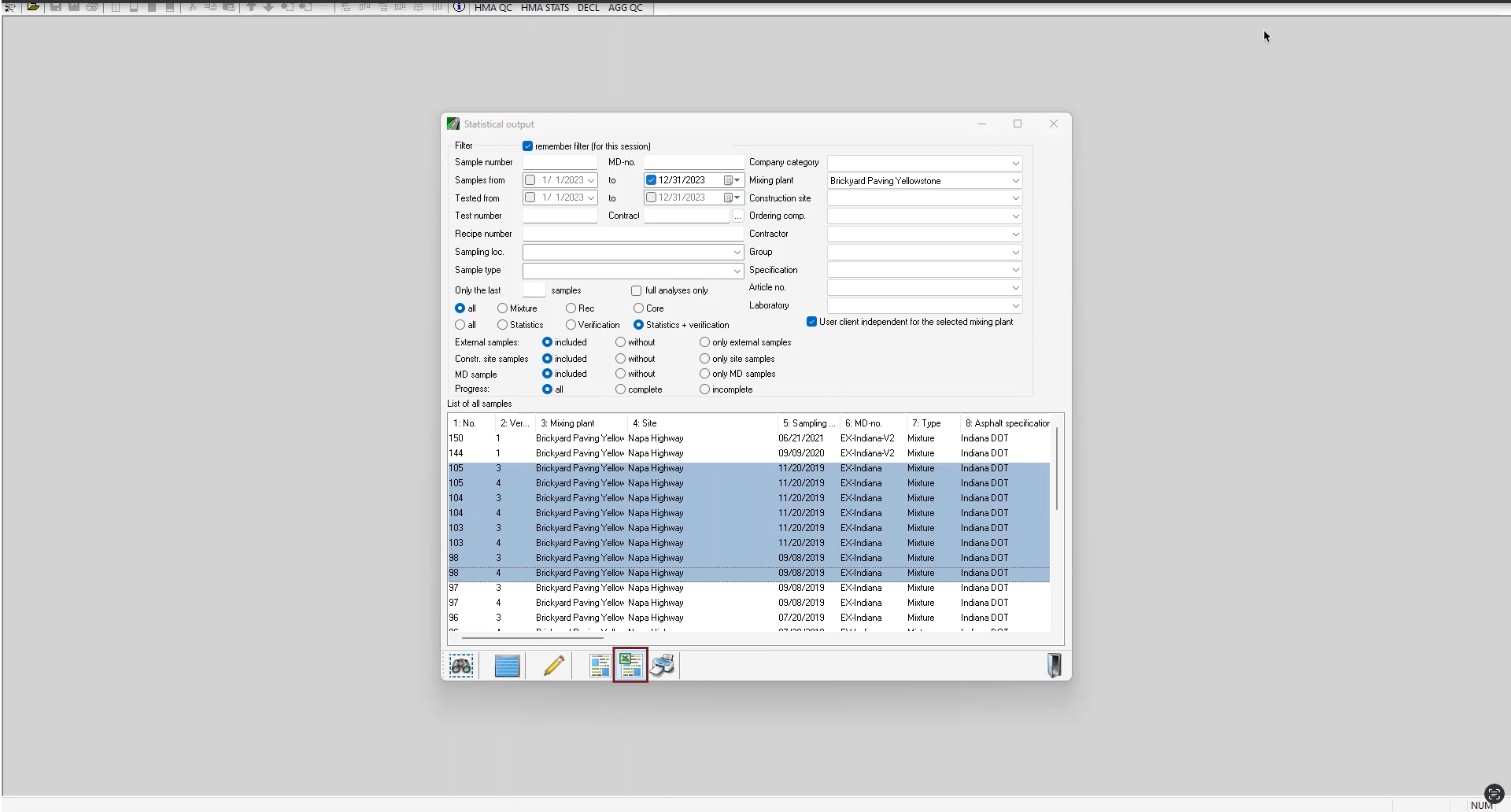
VIDEO TRANSCRIPT
State DOTs often mandate the use of certain Excel files for Laboratory Testing and Reporting. However, this can lead to a common problem of double data entry, which can be time-consuming and error-prone. Thankfully, LASTRADA has a solution with its direct Excel export feature. This allows users to format their Excel exports to precisely match the mandated Excel formats, streamlining the completion of the required forms and eliminating the need for double data entry. Let's explore how LASTRADA's direct-to-Excel export can save time and increase accuracy in laboratory testing and reporting.
In this example, I want to export this aggregate data from LASTRADA to the Illinois MISTIC form. I can click on this export button and LASTRADA will create an XML file with all of the data. Now I can go to the setup tab and transfer my data to the MISTIC form.
I can follow the same process in the Mix Design module. I can import the mixed design data from LASTRADA to the Wisconsin 249 form.
Lastly, I can directly convert LASTRADA's templates into Excel files using the Excel export button from the aggregates and asphalt statistics window.
Thank you for watching. For more ways LASTRADA can simplify your work, check out our other Lightning Demo videos at www.lastratapartners.com /resources or visit our contact page to speak with one of our engineers.
For more ways, you can simplify your work check out our other Lightning demo videos at www.lastradapartners.com/resources or visit our contact page to speak with one of our engineers.



