Accessing the Document Vault
The Document Vault in LASTRADA can be accessed from several modules. You can access a document within a module in the section highlighted below. Any document you need to access is a clean, unedited copy of what was given to the customer.
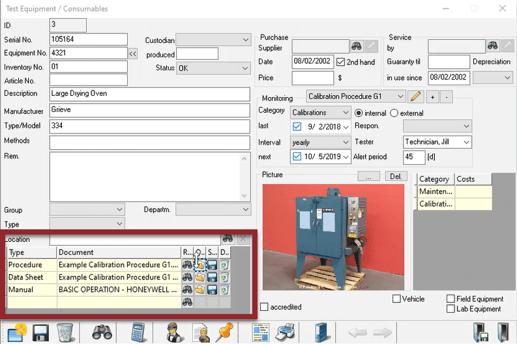
Versioning in the Document Vault
LASTRADA stores all the versions of a document in a single location, and shows when a version was last modified.
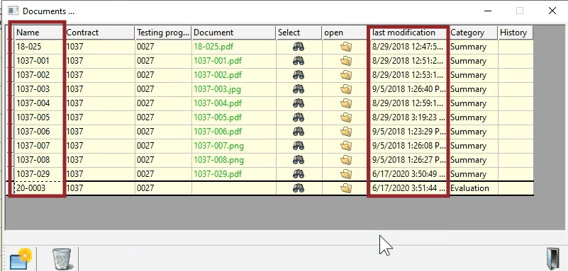
Categorizing in the Document Vault
When generating a new report, the system wants to know what kind of document is being created. A window will pop up with a selection of categories, allowing the user to automatically categorize the document correctly. LASTRADA will number and version documents based on customer settings and document type.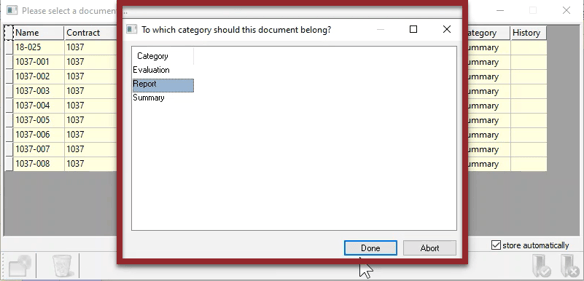
Storing in the Document Vault
Upload your completed report to automatically store it in the Document Vault. Once it's been stored, it can no longer be edited. You can also store items not generated in LASTRADA in the document vault, such as relevant photos or test reports from other companies.
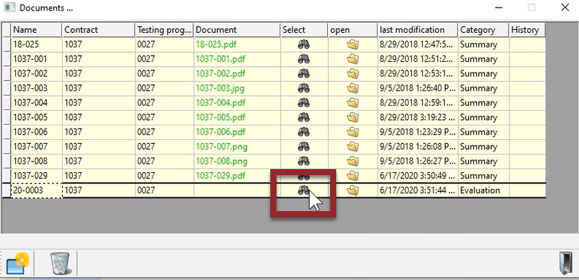
With these key features in the LASTRADA Document Vault, organization is made simpler. The Document Vault eliminates the need to store documents in other file locations, allowing users to do all their work within LASTRADA.
VIDEO TRANSCRIPT:
When you want to review a document you sent a client, it's time consuming to look through the file folders and locate any version of a report with its supporting documents that are usually stored in separate files. Additionally, it's difficult to consistently capture modification history with versioning.
In this Lightning Demo, I'll demonstrate how to store, version, categorize, and access your important documents in a single location together in the document vault. LASTRADA's document vault is used to store external documents inside of LASTRADA in a way that they can be referenced quickly when you need to access them. For example, here in equipment management I've got the calibration procedure for this oven.
When we want to generate a report, I can sign the report, say I'm done, and when I go to generate the report the system automatically wants to know what kind of report I'm creating, in order to categorize it properly. And, it will automatically store a copy the report for me inside of this testing program.
So here's my completed report, and here's the same report saved in the document vault so that nobody can edit it and we always have a clean copy of what we sent the customer. You can see all the different versions in the vault along with their modification date. Documents in the document vault aren't limited to documents generated by LASTRADA. We can always upload relevant photos or test reports from other companies as well, using the search icon.
For more ways LASTRADA can simplify your work, check out our other Lightning Demo videos at www.lastradapartners.com/resources, or visit our contact page to speak with one of our engineers.



