When it comes to managing a heavy workload, knowing the status of a work request or where your team's workload stands is incredibly important. That's why the Status Bar has become one of the most valuable aspects of the LASTRADA™ Laboratory Workflow Management Module.
What is the Status Bar?
The Status Bar is a simple visual indicator used to identify, at a glance, the progress of all the work in the lab.
As you move through each step in your workflow, you can see the real-time status of tasks change from grey (not started), to yellow (in progress), to green (complete). Each step of the workflow on the Status Bar is clickable, taking you directly to the area in LASTRADA where the work is completed, approved, documented, digitally signed, and distributed.
The Status Bar sits at the bottom of the Laboratory Workflow Management Module, making it easy to see the progress of any testing program or sample in the lab.
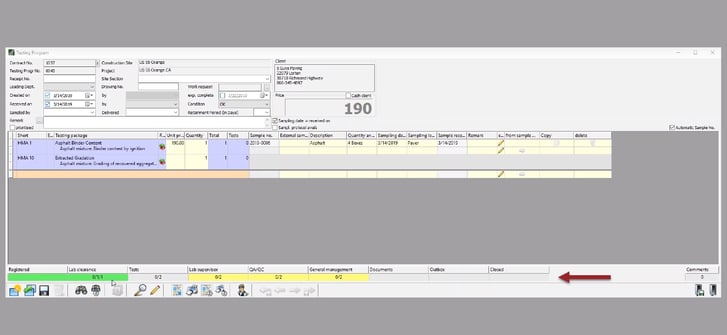
Who Uses It and Why?
The Status Bar can be easily utilized by everyone in the lab, and is actively used by
- technicians to easily identify unfinished samples or incomplete work
- managers to identify what work is outstanding and what is ready for their sign-off
- supervisors to get a current snapshot of the productivity of their team
For more information on how LASTRADA helps private 3rd-party labs and internal engineering labs, visit our laboratory solutions page.
VIDEO TRANSCRIPT:
Let's say you're a technician and you need to find incomplete work and finish a sample or you're a manager and you need to know the status of the work on your team and what's waiting for your sign-off or you're a supervisor and you'd like to get a snapshot of the productivity of your team. What does that require? There should be a simple and really fast way to see at a glance the progress of all the work in the lab.
I'm Kara with LASTRADA Partners and in today's lightning demo I'm going to show you just how easy it is to check the progress of any sample or testing program in the lab.
Here's an example testing program. The sample has been logged into LASTRADA the samples been registered and specifications have been assigned and now the sample is cleared for testing. You can see this because the first two steps in the status bar have turned green. Notice the status bar currently shows zero of two assigned tests are complete. When both of these tests are complete this section in the status bar will also turn green. The green status indicator will continue to progress when the staff has signed off.
When documents have been created, when reports have been sent, and when the work order is closed, anyone can see the status of any testing program at any time. LASTRADA provides two additional helpful videos. The testing program overview shows the status of every testing program in the laboratory. The task planning view organizes test programs by tests samples and assignments. The task planning view provides an alternate way to find work that needs to be performed or check the status of work in progress. In this view a green status is complete, a gray status is not started yet, and a yellow status indicates sample tests that are in progress.
If this demo was helpful please click like and share the video and if you'd like to see more, subscribe to our channel thank you!



